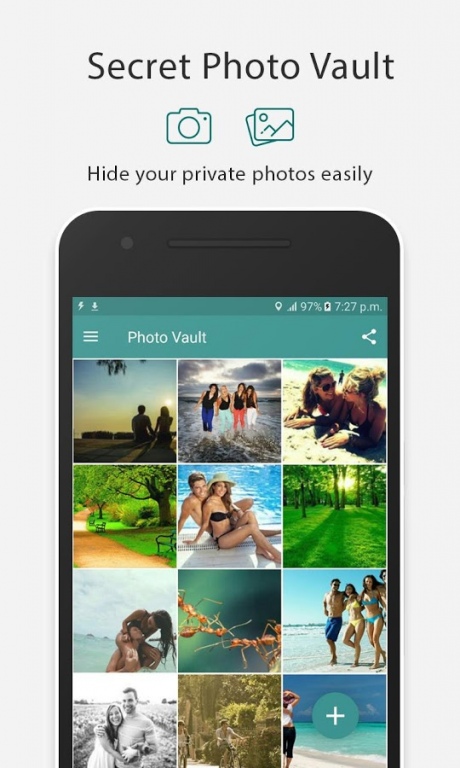Hide Picture Private Vault 1.5
Free Version
Publisher Description
Hide Pictures - Private Vault
★ Don’t risk your private pictures, albums, secret videos, secret photos being deleted or seen when people use your device! Join this new community which provide all premium features for free.
★ Private vault is a media (Photos and videos) locker app that lets you hide and lock personal pictures and photo albums or secret videos behind layers of security.
Private Vault Features:
• Hide Everything behind a lock - Your photos are secured via a PIN or Pattern.
• Private Vault also doesn’t show up in your recently used apps list!
Break-in Alerts - Snap the snoopers
• Private Vault captures a photo, timestamp and PIN entered by all would-be intruders.
Custom Lock backgrounds
• Customize the look of your private vault lock screen.
Just go through your phone’s gallery and tap photos or videos to hide into your private vault app. Once imported, you can delete your photos from your phone’s public photo gallery and still view them in your Private vault.
FAQs:
Q: Can I bring back my pictures from Private Vault?
A: Yes - you can easily export photos from Private vault with just a couple of taps.
Q: Where are my photos after I unhide them?
A: After unhiding them, your pictures will be placed in gallery as same it was before.
Q: Forgot Password. What to do ?
A: You can recover your password by your recovery email address which will be asked during first installation.
Q: Does Private support .wmv video playback?
A: No, Private vault does not support .wmv videos.
For more questions or comments, email: tuppleapps@gmail.com
Q: Is this app locks photo album ?
A: Not It does not. Private Vault encrypts all your photos and videos and store it in your phone where no one can access except you.
About Hide Picture Private Vault
Hide Picture Private Vault is a free app for Android published in the Screen Capture list of apps, part of Graphic Apps.
The company that develops Hide Picture Private Vault is Tupple Apps. The latest version released by its developer is 1.5. This app was rated by 1 users of our site and has an average rating of 4.0.
To install Hide Picture Private Vault on your Android device, just click the green Continue To App button above to start the installation process. The app is listed on our website since 2016-11-30 and was downloaded 22 times. We have already checked if the download link is safe, however for your own protection we recommend that you scan the downloaded app with your antivirus. Your antivirus may detect the Hide Picture Private Vault as malware as malware if the download link to com.tupple.privatevault is broken.
How to install Hide Picture Private Vault on your Android device:
- Click on the Continue To App button on our website. This will redirect you to Google Play.
- Once the Hide Picture Private Vault is shown in the Google Play listing of your Android device, you can start its download and installation. Tap on the Install button located below the search bar and to the right of the app icon.
- A pop-up window with the permissions required by Hide Picture Private Vault will be shown. Click on Accept to continue the process.
- Hide Picture Private Vault will be downloaded onto your device, displaying a progress. Once the download completes, the installation will start and you'll get a notification after the installation is finished.